If you are looking for AT&T U-verse remote control codes that work with a Vizio TV try 1429, 1433 or 1439. 1433 worked for me, but it sure was a pain to find. Also, I have posted some additional info from Vizio and a scanned copy of the HDTV section of the remote booklet. If this works for you, please take a moment to post a response. If you have a little more time, check out this post: Where’s the Remote?
Mark
———————————-
Update : Based on some of the comment postings below, here are the codes that may be worth a try. To all of you who posted a comment, thanks!
Codes for Vizio TVs include: 1004 1009 1343 1413 1419 1429 1433 1439 1449 1459 1489
Below is an excerpt of an email from Vizio support. If the codes above don’t work for you, I would suggest you try some of the options they have listed.
————————————————————–
We have a variety of codes to program universal remotes. You will need to select the appropriate code from the below list.
2-Digit Remote Code
19
3-Digit Remote Codes
502 627 004 113 505 011
4-Digit Remote Codes
1758 0178 1756 0128 0117 1017 1078 0030 0056 0205 1004 1292 0056
5-Digit Remote Codes
10178 10117 11756 11758 01377 10885 10864 10120
You can also try any codes listed for LG or Goldstar as they
are similar.
If this does not resolve your problem please contact our
technical support when you are in front of the TV and are able to further
troubleshoot. You may contact us at (877) MY-VIZIO. 877.698.4946 or chat with us at chat.vizio.com.
—————————————————-
AT&T Uverse Remote Help
And here is a link to AT&T’s Uverse Remote Control help.
And another one Here.
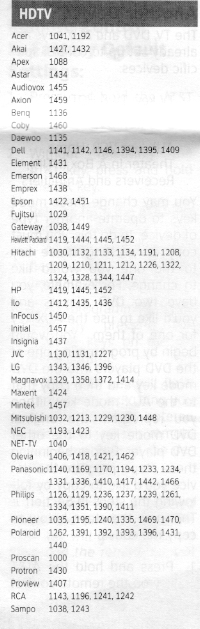
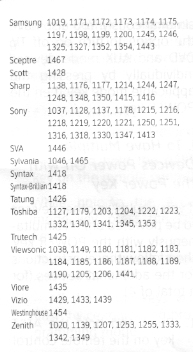
1439 worked for my 32″ vizio 720p lcd tv.
Glad it worked for you. Life would sure be a lot more simple if these guys would standardize the codes!
I went to Vizio support to find a group of codes that worked for power and volume on my M370NV through my ATT Universal Remote but none of the codes provided the abilty to go to the Menu or Input options.
Didn’t work, uverse says 1489, that didn’t work either so I tried 1449 and finally got 1459 to work on my 32″ vizio tv. Thank you!
Ericka,
Thanks for the updated info. Glad you got your remote working. We recently bought a new Vizio TV and didn’t even have to reprogram the Uverse remote, so hopefully, they are starting to be a little more consistant.
Thanks for stopping by my blog,
Mark
1419 worked for me we just got this tv and its a vizio none of the other codes worked so i started from 1400,1401 and so on and so on till 1419 and hit power button and tv turned off and on so this should help for those of you that are wondering why none of the codes on the internet dont work
For the 65″ Vizio 1343 was the code I got to work
I have a 42″ Vizio model XVT3D424SV and the 1343 code was the only one that worked – thanks folks!
Trudia & DD,
Thanks for the info. Looks like 1343 is becoming a popular choice! I’ll put it in the list above. Thanks for sharing!
Mark
Thank you. I have a 32″ Vizio. Code 1433 worked for me.
I have had my Vizio for several years now and have not been able to get it programmed to ATT Uverse. Thank you the first code I used 1343 worked like a charm.
Thank you
Thank you
You are very welcome. Glad you found what you needed!
1419 Works with Vizio 42″ model V0420E yea!!!!!
For the 50″ Vizio 1343 was the code I got to work, thanks a lot!
I have a 42″ vizio hdtv and 1459 worked for me…Thanks guys!!!
vizio VO22L 22″ HDTV, emerson code 1004 worked for me. I recall reading somewhere that Emerson uses same/similar components to Vizio..
1459 worked on my Vizio 32″ Thanks !
Help what is the code for vizio m320nv remote code for uverse
How do I program my AT&T remote control, U-verse, on my new Vizio E321MV TV?
Thanks for your help.
How do I enter a code for an At&T remote control for a new Vizio HDTV Model #E321MV?
Thanks for your help.
Mary, Diane, and Anonymous,
I have contacted Vizio and received the information as updated above. Try some of these codes:
1758 0178 1756 0128 0117 1017 1078 0030 0056 0205 1004 1292 0056
or any codes you can find for LG or Goldstar brand TVs.
1343 worked on a Vizio L42HDTV10A. (42″ HD LCD).
Hi – just a note, that after some struggling w/ programming a new remote we discovered that anything in front of the TV (like we had a small clock) will block the signal. This will result in one thinking that the codes punched in are not working. Clear all items from in front of TV.
A Vizio tech clued us into this and solved our problem. Hooray !!!! It would be good if AT&T techs on phone and service calls would know this and make it one of the first things to check out. Our clock happened to be right in front of the signal on our TV. When cleaning, the clock would get moved, so every once in a while the remote would work w/o problems. Then someone would put the clock back where it always was (in front of the signal !!!!!) and we would be trouble again. Hope this helps someone else in programming a new remote, and maybe you don’t even need the new remote. 🙂 🙂 🙂 🙂
Does Anybody have the 37″ Vizio, HD, LCD?
I have AT&T Uverse and am having all kinds of problems with the remote working slowly, or the remote not working at all.
I’ve tried reprogramming the remote, but it’s still really slow, and gets worse the longer the TV has been on, and worse if I am recording a show. Sometimes, the remote gets stuck on mute, but I go to the help button and am able to fix that.
The longer the TV has been on, the SLOWER it changes channels. For example, if you go down one channel, the remote stays lit green, and you have to wait for the lights on the remote to go off (they stay on for a long time), and you are ultimately changing channels so slowly! The only way I can fix it is to
unplug the the surge protector strip behind the TV to turn off everything….. and then I have to wait for everything to ‘reset’.
I’m bummed out. Should I buy a different brand of TV? Has anybody heard that the Vizio TV is just incompatible with AT&T Uverse?
Thanks!
Sounds like the issue is with your uverse system, not the TV. If you are switching uverse channels, then the remote is controling the Uverse box, not the TV channels. In most cases, all you really need the Uverse remote to control on the TV would be the On/Off and the volume. I would suggest call the Uverse tech support using the info provided in the posting above.
Mark
Thanks Mark 1433 worked for me too.
Rick
Glad I could help!
1419 Worked for me, Thank you!!!
You are welcome. Glad you found the help you needed.
LOOKED AROUND FOR A BIT..NOTHING WAS WORKING. FOUND THIS BLOG AND BAM! 1459 WAS THE ONE THAT WORKED FOR ME. GOOD LOOKING. THANKS.
Glad you found what you needed. And thanks for taking the time to post a comment. Stop by again some time.
Thank you! 1433 worked for my 42inch vizio I bought at walmart!! Saved me a 75 service charge for having AT&T come out and program my systems!
Thanks for sharing the codes informative post. Keep it up!
1419 worked on my 37″ Vizio HDTV. Thanks for the site! Bought this tv from a restaurant equipment auction, and it didn’t come with a remote. Saves me from having to get out of bed to turn it on/off and the volume up/down. Thanks again!
Thanks for the tip. I will go to his house tomorrow and see if that works. Thanks again.
1004 worked for my Vizio 26″ Razor LCD for UVerse.
Thanks Jim, 1004 worked for my 37″ Vizio Razor after hours of trying other suggested codes!
Thanks after searching for hours and all the others giving the same 3 codes I put in 1419 and it worked!
Glad you found what you needed.
Thanks for visiting my blog.
Mark
Vizio SV552XVT works with 1009 for all volume and menu functions. 1419 gave volume only. 1459 worked all but the left arrow. Thanks for the blog – this was one of the best that came up in my search.
Eric,
Thanks for the info. I’ll add 1009 to the list above.
Mark
1009 worked for me, Thanks!
I have a Vizio Vw32Lhdtv10a. been working great all these years. I have Uverse and was never able to find a code that would make it able to switch inputs. Always gotta grab that Vizio remote. Any suggestions?
Joe,
Unfortunately, that’s one thing I haven’t figured out on mine either. You might be able to switch input by using the “Menu” button and selecting that way . . . if you can get the Menu button to work with your TV!
Mark
I have a Vizio 42″ E421VA can’t find any code that works on the uverse remote.
32 in vizio. Finally, 1419 worked. Never would have found it in any guide. Thanks.
Thank you, thank you, thank you. 1419 worked.
Oh, thank you! Never would’ve figured this out.
Thank you Thank you Thank you!!! 1009 worked for me:)
any codes for model E371IVL vizio hd?
Kevin,
I don’t have anything other than what is posted. You might try giving Vizio support a call at:
(877) MY-VIZIO or 877.698.4946
You can also chat online with them at chat.vizio.com
Mark
Can the U-verse remote control the channel up/down on the TV (Vizio) itself? It seems to not be able to? I am just trying to use it as a standard universal remote without the actual U-verse box.
edited: Actually was able to fix my problem: Hold down the AT&T and OK button for 2-3 seconds then release. AT&T button flashed 3x. Type in 966. AT&T button will flash 3x, again. Then press the button you want to separate (in this case TV). TV button will flash 3x to confirm. — then I’m able to independently control the TV channel controls… =)
Can the U-verse remote control the channel up/down on the TV (Vizio) itself? It seems to not be able to? I am just trying to use it as a standard universal remote without the actual U-verse box.
Jon,
That’s great information. Thanks for taking the time to leave a comment and share your knowledge.
Mark
For over a year, I could not get the Uverse remote to work my 32″ Vizio Edge Lit LED. The original numbers didn’t work for me, but 1004 did. Thank you so much. I cann’t understand how AT&T simply refuses to support its customers. Sheeez!
First shot! 1433 worked for me. Thank you very much 🙂
42″ 120hz Vizio (forget model number) 1009 allowed me to use all the buttons; most importantly, TV/Video. Other codes only allowed for volume and menu-arrows did not work.
I have the visio 55 led tv and cantt find a code tried about fifty and none work on the att ubersexual black remote help!!
Thank you. 1009 worked for me.
1004 worked on my Vizio HDTV
i hav a VIZIO M55OSL, 1419 worked on my UVERSE remote…thanx!!!!!!
Thank you! 1343 worked for me, so I’m very appreciative that you included other codes beneath your post!
You are welcome. I got it started with the codes that worked for me, but many others have contributed with their comments regarding what they found worked for their particular situation. Thank you all, for your posts sharing information, and visiting my blog!
Mark
Thanks Mark, it was a pain to find a code for our Vizio but 1009 worked for us.
1009 worked for my Vizio 65′ LED 3D Tv
Thank you!
1009 is proving to be a very popular code, at least it would seem so for the newer TVs. Thanks for posting.
Mark
Thanks, and 1009 is the code that works for my vizio tv
much easier to do it automatically. I used this from the ATT website http://www.att.com/esupport/article.jsp?sid=KB409004&cv=803,902&title=U-verse+Remote+Control+help#fbid=ggOiYX0ofZo
It worked without entering any codes at all
Gil,
Thanks for the info. I’ll post that link above so others can find it easily.
Mark
Thanks ur the only one with helpfull info.
Glad I could be helpful. And thanks for the comment.
1433
Thank you a million times over.
Visio model E420VSE = # 1009
Thanks. I looked all over pnline. I just bought a Vizio M420SV LED Smart TV and it seemed impossible to gind a code that would work with my AT&T Uverse remote. After finally stumbling upon this page, I actuallly found two codes that worked. 1009 and 1459 both work for my TV
#1419 worked for me thanks I was about ready to give up
1009 worked for me 🙂 thx
1009 then push play… worked for my vizio 60in.
Thank you!
Frank,
Glad you found the site helpful. Thanks for leaving a comment.
Mark
Wow, amazing blog layout! How long have you been blogging for?
you made blogging look easy. The overall look of your website is
fantastic, as well as the content!
Code 1018 worked for my Vizio with Uverse IR remote–after trying about 50 different ones. This code was listed under regular TV Goldstar.
Thanks for the info. Vizio support said that some of the gold star codes might work.
1009 works on my VIZIO E472VLE. Thanks!
Thanks for your help. Code 1009 worked on my Vizio. Model #E240AR.
E601i-A3 Vizio 60″ from Walmart dec 2012 – 1009 worked for me.
*****1009 worked for my 60″ LED vizio thanks a bunch. Finally 1 REMOTE!!! For everything!!
Wow. It’s beginning to look like 1009 is the “universal code” for the Uverse universal remote!
Mark
1004 works for my vizio e422ar
Code 1009 worked on both of my Vizio TVs. They were each purchased within the last six months.
THANK YOU!!! 1009 is the code that finally worked!
Thanks! Finally after 2 days of entering codes 1009 worked for me.
Two days of entering codes? Wow you are determined! Glad you found the right code here, but it sure seems like AT&T or Vizio could do a better job of making them easier to find.
– Mark
I was just about to cut my wrist when I stumbled upon your w/s and found a remote code # for my new vizio TV. THANK YOU—THANK YOU—- Gary
Thank you for adding the xtra codes…my uverse instrux only had 3…none of which worked!!!
Thank for the great info!! 1004 worked on my new Vizio E420VSE!!!
Happy New Year!!
thanks….. 1009 worked for my vizio 60 led tv model E601i-a3
1009 worked for my LED 60 smart tv 🙂
Thank you. Thank you. Thank you. Just bought a Vizio M470SL and finally got the ATT remote to work with 1433. I’m been trying everything for 3 days. Very grateful for your help.
I too have spent hours trying to make my remote–the 1433 was a winner! Thanks Sooo-o glad I finally got it to work with your tip–thanks
none of these work for the bigger 3d vizio’s!
Wow. Wish I HAD a big 3d Vizio TV to test it on! I would suggest you call the Vizio support number, 877.698.4946, or try the AT&T Uverse support number. If you find a code that works, post it here, or SOMEWHERE so others can find it. I don’t know why they make these things so hard to find. Sorry you couldn’t find it here.
Mark
THANKS! 1009 works!
Thanks a lot for this. I can finally put this tv controller away and just use the U Verse controller.
1009 worked on my 37-inch Vizio LCD tv
Thanks a bunch ! 1009 worked on my 39′ LED
I was getting pretty frustrated trying the 3 Vizio codes ATT lists. None of them work. Then I saw this post and tried the alternate codes you have listed. Code 1009 works! Thank you!!
1419 was the winner for me.. thanks 🙂
1009 works on M420SL
Thanks Mark. Mine worked with 1009.
1009 worked but I have no sound!
Stewart,
You may have already done this, but I would suggest trying some of the other codes, even if 1009 works for everything but sound. Try 1004 or 1433 for sure. Those are other codes that seemed to work for several people. You could also do a search through the previous posts to see if someone else had success with a similar model TV.
– mark
Thanks 1009 worker
Thanks 1343 just worked for me!
None of the numbers above worked for me. Could you please explain what else I could do to program my universal remote?
What model Vizio TV do you have? If you let me know the make and model, I will see what I can find out.
Mark
actually 1459 worked for mine, standard 32 inch 1080p
I have a Vizio VL470M with U-Verse remote, and code 1419 worked the best to control volume (up/down), mute and Power. Code 1459 worked only for Volume Up/Down and Mute.
Mike
Mike,
Good information to know. Thanks for sharing.
Mark
Hi, I do think this is an excellent site. I stumbledupon it 😉 I may come
back yet again since i have saved as a favorite it.
Money and freedom is the greatest way to change, may you be rich and continue to help other people.
just bought a 55 inch vizio model #E550i-A0 today. None of these codes worked for me with an ATT Uverse remote. Any other codes I can try?
I also have a e500i-a1 and I am going crazy looking for codes. Any advice appreciated!!
David and Leslie,
I have searched AT&Ts support site and posted a message asking for help on Vizio’s site. If I get a useful response, I will post it here. Check out AT&Ts support info here. I am not sure if it will be helpful or not. Unfortunately, it does say that some TVs just won’t work with the remote and you will have to use the one that came with the TV.
Try 1413. It worked for me.
Thanks for the info. I’ll post it in the list above.
Mark
None of the above numbers above worked for my Vizio M501D-A2. I even tried the LG codes too. Please help.
Thanks,
John
Greetings from Idaho! I’m bored at work so I decided to check out your website on my iphone during lunch break.
I really like the info you provide here and can’t wait to take a look when I get home.
I’m amazed at how quick your blog loaded on my
cell phone .. I’m not even using WIFI, just 3G .. Anyhow, amazing
blog!
For Visio E420i-bo. Code 1004 worked
Hello there! I know this is kinda off topic but I was wondering if you knew where I could get a captcha plugin for my comment form?
I’m using the same blog platform as yours and I’m having problems finding one?
Thanks a lot!
Feel free to surf to my website – telecharger photofiltre
1343 also worked for me. Thanks.
For Visio E241-b1. Code 1758 worked
Tried 1748 it blinked 8 times still can’t find one that works but that was the only one that blinked more than once
Woohoo!! 1419 worked even after I had tried it already, I did them ALL again and that one worked! Thanks for everyone’s input!!
YES – 1758 worked for me as well!!Thank you, thank you, thank you!
Thank you. This one worked for me!
Thank you! Tried every code possible and 1758 worked for me!
Glad it worked for you. Thanks for leaving a comment to let me know.
Mark
I tried all of the above mentioned and some worked for some things but not all things, ie – channel up/down, vol up/down, mute, back, exit, recordings, none worked for all. Then I reset to factory default and now all works. Thx for research. If I find anything else, I will post. I have a VZ Model E500i-A1.
Thanks on your marvelous posting! I definitely enjoyed reading it, you are a great author.I will be sure to bookmark your blog and definitely will come back in the foreseeable future.
I want to encourage that you continue your great posts, have a nice evening!
Visit my website :: hay day astuce
Has anyone found a code for an AT Uverse remote to work on a VISIO M501dA2R
I have the same tv, I can control channel/mute/volume but not on/off. Did you get anywhere?
I have a Vizio M602i and the code 1009 worked on my U-Verse remote.
Thank you, for this site.
You are most welcome. Thanks for visiting my site.
Code 1009 worked for me. Thanks!
I have a D650i
Thanks for the post. Very helpful 1439 worked for 39″ vizio razor. Lifesaver!!! Have a great day
You are welcome. Thanks for leaving a comment to let me know the site is useful. Without comments, it’s hard to know if anyone is even reading the site!
Mark
Any inquiries about correct ATT code for vizio E550I-B2 ?
Ben,
Looks like JD and Ileinke got it working for that model using code 1009. Thanks for the comments everyone. Sharing your experience is what makes this page more helpful for everyone!
Mark
Thank you!!! AT&T UVerse didn’t help me. Visio didn’t have the right codes but your 6th one listed worked! I’d tried so many 4 digit #s I was ready to take the TV back. Thanks again.
Having same difficultly and frustration on my end. Anyone successfully program ATT remote with Vizio E550I-B2 ? Please help!
Just bought a Vizio E550I-B2 and figured it out. Hold down TV and press OK. Let go of both buttons and the lights will blink twice. Enter “1009”. Voila!
You are my hero!! Same code didn’t work when hitting TV and enter. But TV and ok….wundeba!
1459 worked for the Vizio E480-b2
Thank you! 1419 worked for me, I did the factory reset and had to try it twice then it worked! Now if I can just figure out why the AT&T button is constantly lit up by the backlight and I can’t get it to turn off. Thanks for your great info!
Thank you so much Mark!! Your code worked!! I only wish I had come across your page first before entering the twenty different codes from another site which weren’t even close.
I just got a Vizio M322I-B1 32″ Smart HD TV. I have had luck programming my U-Verse remote using some of these codes, the only thing I can’t get working is the MUTE function. On/off and volume work find, but pressing the MUTE button on the silver remote gives me an on-screen message of “No Function”.
Any ideas? Should I try other codes? I assumed if it turns the TV on/off, that it is pretty much working. Am I wrong?
Thanks
I just tried 1433 with my silver u-verse remote and my M322I-B1 and the mute is now working! Woo hoo. Thanks.
Code 1009 worked for my Vizio E500i-B1! Thanks Mark!
THANK YOU!!! 1009 works on my Vizio E390-B1E 🙂
You are welcome. Glad you found the site helpful.
I’m looking for a code for M552i-B2 TV. I have uverse silver remote. Any help would be appreciated.
1009 worked for my Vizio as well! Thanks so much, my bf spent an hour and I found this site worked on my first try!
Need code for M552i-B2.
I was just about to give up when I saw your site. Thank u. I just bought a new LED TV and tried every code that was listed. But none worked until 1009 which I found here. Thanks again. I’m 83 years old and don’t have time to waste looking for dumb codes that the manufacturer could include with the Tv.
Looking for the code for a Viore 22″ LCD (LCD22VXF7MPT) TV using a AT&T Uverse S10-S3 remote. Went through all the aforementioned codes here and on UVerse site with no luck. Thanks!
looking for the code for a vizio 60 led uhdtv (with viz. apps)
Code 1009 worked on the standard black AT&T UVerse remote control for my 49″ Vizio M-series (Model M49-C1) 4K UHD Smart LED TV. Thank you so much for the info!!
Angela,
Thanks for posting to confirm. I’m glad you found my blog helpful.
Mark
1004 for my M50-C1. Thanks so much for these postings!!
Thank you so much. Code 1009 worked on my Vizio E40-C2. If not for your site, I would have gone insane!
I am trying to use ATT Uverse remote to change channels on my Vizio TV in TV mode (over the air channels, not ATT uverse channels) but it doesn’t work. I can increase volume and power on/off but changing channels doesn’t work. Any ideas?
I have never tried that. If I can find my old instruction book for the remote, I may be able to figure it out. On my remote, even if I press the TV button, the AT&T button still lights up if I push the channel up/down buttons. Seems there should be some way to turn that off and let the TV button override it.
Thank you, thank you, thank you!
The automatic program found a code that would only work power on my Vizio, found one off your list that programmed it to work all functions. Thanks!!
I have an older vizio, model # SV320XVT, and It was given to me by my brother, the only catch was there was not a remote included. I have my AT&T U-Verse black remote (S10-S4), but the only codes I’ve found so far let me use all functions EXCEPT the back button (or left arrow). I wasn’t sure if there was a specific code out there or if I just have to live without the ‘back’ button. any help would be greatly appreciated!
I have a Vizio E2801 tv, looking for a working 4 digit code. I’ve tried all these, but they either flash once & don’t work, or they flash rapidly 8 times & stop (which means the remote didn’t accept the code). Using an AT&T U-verse remote.
David,
Sorry, but I don’t have any other information other than what is posted here. I would suggest you call Vizio and/or AT&T Uverse support. The other possibility is the remote may need to be replaced. I had an old one that had trouble with codes for the newer TV. The newer replacement remote seemed to work better for me.
Thanks for visiting my blog,
Mark
I have two Vizio TVs: a new M65-E0 and older E320-A1. Each TV is controlled by its own AT&T U-Verse S10 remote. The TVs are in adjacent rooms, and the IR commands sent to one TV often accidently controls the other. Are there IR codes that will only control the newer TV but not the older one, and vice-versa? Thanks for the help!
Hello admin i see you don’t monetize your site. You can earn extra
$$$ easily, search on youtube for: how to earn selling articles
SECOND TRY. NOW FOR THE SOUND BAR.
Kevin,
Use the HDMI-arc port on your Vizio sound bar and TV, then whatever controls the TV will also control the sound bar.
Mark
I see you don’t monetize your site, don’t waste your traffic, you can earn additional bucks every month because you’ve got high quality content.
If you want to know how to make extra money, search for:
Ercannou’s essential tools best adsense alternative
I’m so glad I found this! None of the 4 codes provided by AT&T worked. I tried the 1st one in your updated list (1004) and it worked!